MapMyCloud Tutorial
1) Start up your EC2 instance with the MapMyCloud AMI from Amazon Marketplace.
If you are using the supplied CloudFormation Template, fill out the details below:
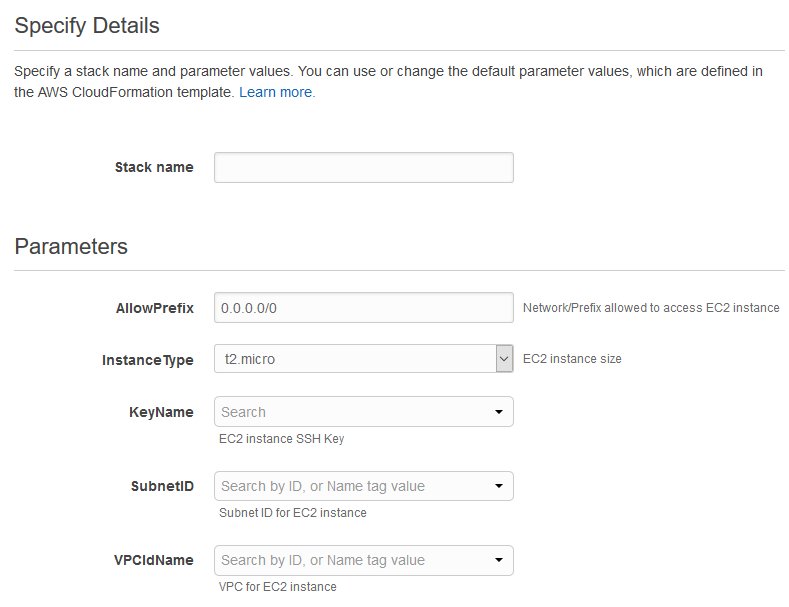
2) Connect with a browser (Chrome is recommended) with https to the instances IP address. The Launch page will show as below:
1) Click on the AWS regions you wish to audit 1
and click change 2.
3) Choose which
view you want to create and click on A B or
C.
4) Launch the
database browser in a new tab by clicking D.
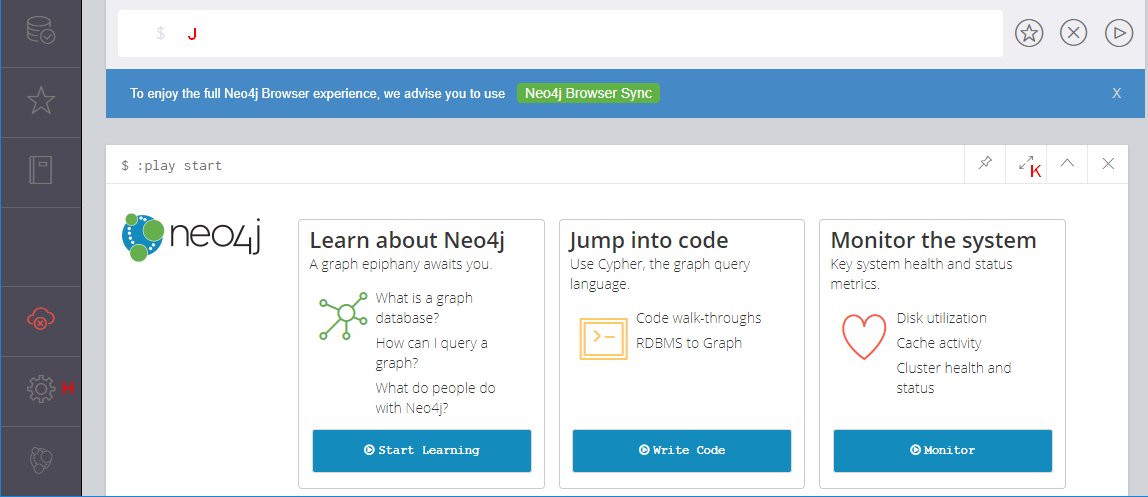
6) Log into the Graph Database browser with. Username: Neo4j Password: mapmycloud
7) If your account contains over 300 separate resources (A resource can be a single Security Group Rule) then click the cog H and modify Initial Node Display and Max Neighbours to a suitable value, just click D again to pop back the sidebar.
You are now ready to display your infrastructure. Enter your CYPHER term at J and the display will update. K will expand to fullscreen.
To learn more about CYPHER commands click here. To get you started you can use the following (Enter @ J):
- MATCH (n) RETURN n "Display your entire topology"